

Comment installer votre service IPTV SUISSE
Étape 1 : Téléchargez une application IPTV
SÉtape 2 : Abonnez-vous à notre service IPTV SUISSE
Étape 3 : Lancez l’application IPTV
Étape 4 : Accédez à la liste des chaînes
Étape 5 : Profitez de votre iptv abonnement
Besoin d’aide?
Si vous rencontrez des problèmes ou avez des questions, veuillez contacter notre service client pour obtenir de l’aide. Nos représentants amicaux et compétents sont disponibles pour vous aider à résoudre tout problème technique ou répondre à toutes vos questions.
1: Depuis l’écran d’accueil de votre appareil, passez la souris sur l’option Rechercher.

2. Cliquez sur Rechercher.

3. Recherchez et sélectionnez Téléchargeur.

4. Choisissez l’application Downloader.

5. Cliquez sur Télécharger.

6. Une fois l’installation de l’application terminée, cliquez sur Ouvrir.

7. Revenez à l’écran d’accueil et ouvrez Paramètres.

8. Cliquez sur Mon Fire TV.

9. Choisissez les options du développeur.

10. Cliquez sur Installer des applications inconnues.

11. Recherchez l’application Downloader et cliquez dessus.

12. Cela activera les sources inconnues pour l’application Downloader. Cela permettra le chargement latéral sur votre appareil.

13.Lancez le téléchargeur.

14. Cliquez sur Autoriser.

15. Cliquez sur OK.

16. Tapez l’URL suivante exactement comme indiqué ici : https://www.iptvsmarters.com/smarters.apk
et cliquez sur Aller.

17. Attendez que le fichier soit téléchargé.

18. Cliquez sur Installer.

19. Cliquez sur Terminé.
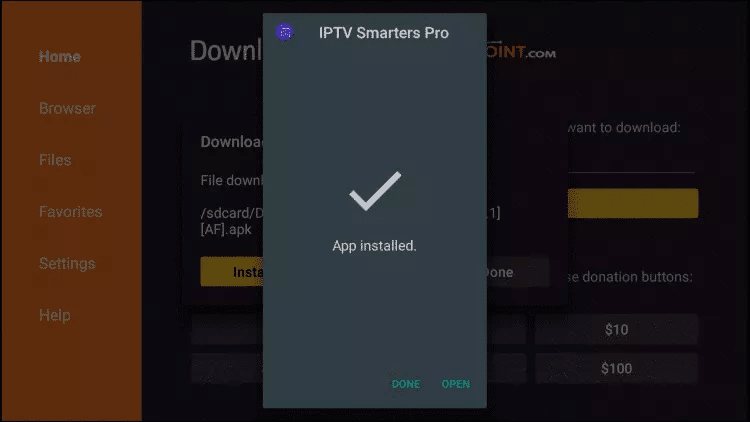
20. Ouvrez les smarters IPTV, puis sélectionnez Connexion avec l’API des codes Xtream.
21.Entrez les informations de connexion que nous vous avons envoyées via Whatsapp ou Email ou Chat
POUR TIVIMATE
1. Tapez l’URL suivante exactement comme indiqué ici : https://tivimates.com/tiviapk
et cliquez sur Aller.

2. Attendez que le fichier soit téléchargé.

Attendez la fin du téléchargement du fichier
3. Cliquez sur Installer et une fois l’installation terminée. Vous pouvez ouvrir l’application.
4. Cliquez sur « Ajouter une playlist » puis choisissez « Codes Xtream »
5. Entrez les informations de connexion que nous vous avons envoyées via Whatsapp ou Email ou Chat
Step 1: SCommencez en téléchargeant l’application IPTV Smarters via cette URL. : https://www.iptvsmarters.com/smarters.apk
Step 2: Ouvrez l’application une fois téléchargée et entrez les informations de connexion.

Step 3:
Entrez les informations de connexion que nous vous avons fournies après avoir souscrit un abonnement chez nous
Cliquez maintenant sur « AJOUTER UN UTILISATEUR » pour passer à la section suivante.
Step 4: Attendez quelques secondes.
Step 5: Cliquez maintenant sur l’icône « Live TV » comme indiqué dans l’image via une flèche rouge.

Step 6: Vous devez maintenant sélectionner le groupe de chaînes que vous souhaitez regarder et passer à la section suivante.
Step 7: Vous devez maintenant cliquer sur le nom de la chaîne, puis double-cliquer sur le petit écran pour passer en plein écran lors de la dernière étape.
Step 1: Start by downloading IPTV Smarters app from the Apple Store through this URL :
https://apps.apple.com/in/app/smarters-player-lite/id1628995509
or you can search for it on App store
install the app on your IOS device.
Step 2: Open the app once downloaded and Enter the login details.

Step 3: Enter the login details that we have provided you after you get a subscription with us
Now Click on “ADD USER” to proceed to the next section.
Step 4: Wait some seconds.
Step 5: Now click on “Live TV” icon as depicted in the image via a red arrow.

Step 6: Now you must select the channel group that you want to watch and proceed to the next section.
Step 7: Now you must click on the channel name and then double click on the small screen to turn into full screen as the final step.
Step 8: To add EPG no need to add any EPG url, Just click on “Install EPG” .
Done
Far far away, behind the word mountains, far from the countries Vokalia and Consonantia, there live the blind texts. Separated they live in Bookmarksgrove right at the coast
Step 1: You can download SetIPTV / NetIPTV / Smart IPTV from your TV store on Samsung, LG …
Step 2: After the installation, open the app the you will find MAC Address on screen
EX :

Step 3: Send us the MAC address via Whatsapp/Email/Live Chat
Step 4: After few minutes, restart/reboot your TV and Open the app
Done
Download IPTV Smarters app through this URL : https://www.iptvsmarters.com/download?download=windows
Download IPTV Smarters app through this URL : https://www.iptvsmarters.com/download?download=mac
Step 1: Send us the MAC Address of your MAG via Whatsapp/Email/Live Chat
Step 2: After making the payment, we will send you the portal link

suportmeilleure@gmail.com

+212 606056164